 Web browsing has become increasingly uncomfortable. Google and Facebook want to know each of your steps out there to create better ad profiles. And while they may not be entirely evil, it still feels weird. Content publishers do their part with unsolicited flash commercials, ugly site designs, way too small fonts and way too wide paragraphs to read comfortable. Even on decently designed pages, sidebars will distract you with other headlines, comments, and whatnot.
Web browsing has become increasingly uncomfortable. Google and Facebook want to know each of your steps out there to create better ad profiles. And while they may not be entirely evil, it still feels weird. Content publishers do their part with unsolicited flash commercials, ugly site designs, way too small fonts and way too wide paragraphs to read comfortable. Even on decently designed pages, sidebars will distract you with other headlines, comments, and whatnot.
You will also lose the overview of your surfing sessions easily, because even if you are using a bookmarking tool, you don’t often know what exactly was the reason you saved a specific page months ago.
All this not only leads to an uncomfortable feeling, but also to unproductivity – in a bad way. Because it’s not about unproductivity in the relaxing-at-the-beach-having-an-ice-cold-Margarita sense of the word. It’s about having to fight with one’s concentration when you really want to work, because there are so many distractions on the site you are interested in. And it’s almost impossible to write a great post referring to other sites if you don’t find them when you need them.
Why doesn’t somebody fix the web? Make it beautiful, make it productive, with decent typography, with the ability to organize what you encounter, and without tracking down all your data? Good news is, you can do this on your own. Here’s how.
1) Reduce Data Tracking
Wondering about what Google know about you? Get an overview on their Dashboard.
If you don’t like what you see, think about deactivating some services, like Google Buzz. Also, you might want to opt out from Google’s web cookies that identify you while traveling around the web. This will not reduce the amount of ads you see, but they won’t be targetted to your personal profile anymore.
For search, you can easily avoid cookies and ads altogether by using Scroogle. Not only do they offer a safe connection and eat the cookies for you, they also show you up to 100 hits on their first results page. No need to click through ten pages anymore!
You may also want to opt out from Google Analytics. This tool is used by many webmasters – myself included – to learn more about their visitors, and saves information on your IP address (allowing conclusions on your geographical location), browser and OS version. Only a few days ago, Google themselves released a browser add-on allowing their users to prevent data collection through Analytics. It is currently available for Internet Explorer, Google Chrome, and Mozilla Firefox.
After talking so long about Google, let’s be fair and note that there are other companies that like to track you, too. Since the introduction of the Facebook “Like” buttons and similar social features, the company happily collects information on which websites you visit. According to this article, you don’t even have to click the button itself, as long as you are visiting a participating site while still being logged into Facebook. So, if you missed Quit Facebook Day on May 31st, there’s still time to do act today. Here’s how to do it.
2) Say Good Bye to Advertising
I have nothing against simple text or static image ads and understand that they are necessary to finance much of the great content out there. But what really gets on my nerves are flash ads that sometimes even play music or overlay the site you’re currently visiting. Get rid of them by installing the Adblock plugin for Firefox. No ads anymore, nowhere.
There are similar add-ons available for Chrome, Safari and (as a paid program!) Internet Explorer, but I have not tested them. Feel free to share your feedback on them in the comments.
3) Enhance Readability
Even if you managed to get rid of the ads, readability on many pages remains a big issue. There are still people out there who like to use blue letters on a black background, or extremely wide columns that make reading their texts a difficult task. The solution comes with Readability, a tool I called the “Best. Browser-Add-On. Ever” in a recent tweet. Readability is a small bookmarklet and will basically strip a website from all useless design information and present you the text in a nicely configurable way of your choice by the click of a button. What’s more, you may even print the result through this. A must-have.
4) Annotate the Web
Like Delicious? Then you’ll love Diigo. Not only will Diigo let you save and tag your favorite websites, keeping your bookmarks saved privately or publicly on their servers. It will also let you annotate the web, just as if it was a PDF or a Word document. No more searching for the useful bits of information on a web site you bookmarked a long time ago: Everything of relevance is right there, highlighted and commented as you saw fit.
How about You?
Implementing these hacks will help you make the web a little nicer, getting rid of some of its distractions. But I am sure there are some other tricks I didn’t cover. So have you found other ways to fix the web? Feel free to share your thoughts, tricks, and techniques in the comments!
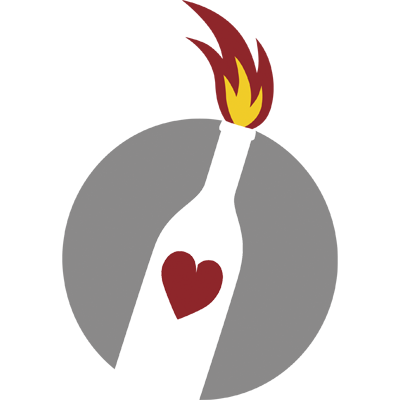
Pingback: » What’s holding you back from your financial dreams? Early Retirement Extreme: — written by Jacob Lund Fisker, Freelancer
Pingback: Towards Data Sovereignty